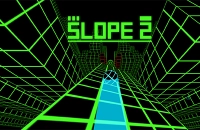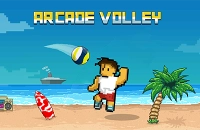Color Line
EMBED CODE
GAME URL
Game Introduction
Color Line is a captivating casual puzzle game that offers a unique and engaging experience for players of all ages. In this game, the objective is to connect multiple dots of the same color using a continuous line, all while ensuring that lines of different colors do not cross each other and every grid on the board is filled. It's a game that challenges your logical thinking and spatial reasoning skills in the most entertaining way. Best of all, it's a free-to-experience game, allowing you to dive into its colorful world without any upfront cost.
How to Play
Getting started with Color Line is easy and costs nothing. To connect dots, simply tap and hold one colored dot, then drag your finger to link it to another dot of the same color, and a continuous line will form between them. If you need to redraw a line, you can either re-drag from one of the connected dots or tap on the already drawn line to erase it. Before drawing, it's crucial to observe the entire board and plan the optimal connection path for each color. Also, make sure to avoid having lines of different colors intersect. And to successfully complete a level, every square on the board must be occupied by a line. With these simple operations, you'll be on your way to mastering the game in no time.
Core Features
- Numerous Levels: Color Line presents hundreds of levels with varying difficulties, ranging from simple 5x5 grids to complex 10x10 or larger boards, providing endless challenges.
- Multiple Modes: Enjoy Classic Mode where you focus on completing levels with difficulty ramping up gradually, Time Challenge Mode to test your reaction speed by completing levels within a limited time, and Daily Puzzles for a new challenge every day.
- Hint System: When you're stuck, the game offers a helpful hint function to guide you towards the correct connection.
- Clean Interface: The game features a simple and intuitive user interface, making it effortless for players to start and enjoy the gameplay.
Tips and Tricks
- Plan Ahead: Before making any moves, take a moment to study the board layout. Look for areas where lines can be easily connected without causing intersections. This initial planning can save you a lot of time and frustration later on.
- Work in Sections: Instead of trying to complete the entire board at once, break it down into smaller sections. Focus on one color or a particular area of the board and complete it before moving on to the next. This makes the task more manageable and helps you stay organized.
Why Play On Our Site?
Our site offers the ultimate gaming experience for Color Line. We provide the official and genuine free version of the game. You don't need to download anything; just click and start playing. Enjoy the most seamless and secure Free to Play Online experience right here. There are no hidden costs or risks. Dive into the colorful world of Color Line without any hassle and have a blast playing this addictive puzzle game.
Frequently Asked Questions (FAQ)
- Question? How do I save my progress in Color Line? Answer. Color Line usually saves your progress automatically. If you're logged into a platform account (like Google Play Games or Apple Game Center), your progress might be synced to the cloud.
- Question? What should I do if I can't clear a Color Line level? Answer. First, examine the board to check if any paths are blocking others. Then, use the hint function to get a clue. If all else fails, sometimes restarting the level can help you find a new perspective.
- Question? Is this game truly free to play? Answer. Yes, Color Line is generally free to play. While it may contain in-game purchases for hints or to remove ads, you can enjoy the core gameplay at no cost.
- Question? Does Color Line support offline play? Answer. Yes, most features of Color Line can be played offline, but specific modes (like daily puzzles) might require an internet connection.
- Question? What are the system requirements for Color Line on Android? Answer. For Android, you need an OS of Android 4.4 and above and at least 50MB of free space.
- Question? What are the system requirements for Color Line on iOS? Answer. On iOS, you need an OS of iOS 9.0 and above and at least 50MB of free space.
Recommended Games
Comments
Post Comment
Game Categories
Explore different types of games